To add labels to shapes, select the shape to which you want to add a label. From the Shape menu select the Properties | Label Property… option. The Set Shape Label dialog appears. Enter a textual label then click OK.
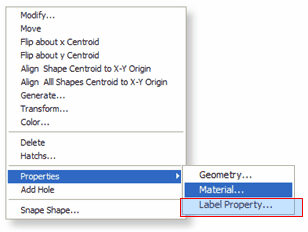
To display labels, from the Dimensions tab of the main toolbox, click the View Shape Labels icon or from the View menu select the Shape Labels option. ![]()