Step 1:
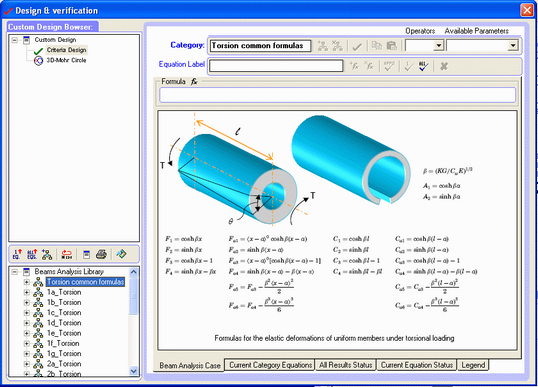
Step 2.
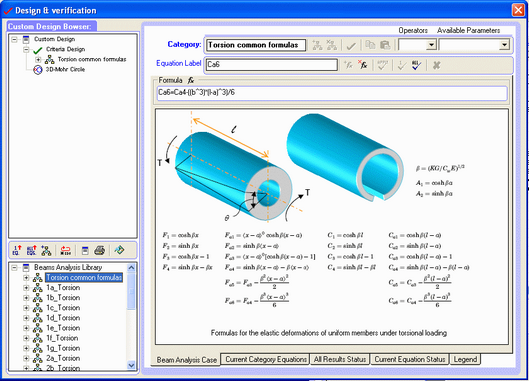
Step 3. Do the same steps ( 1 and 2) for the others categories if necessary
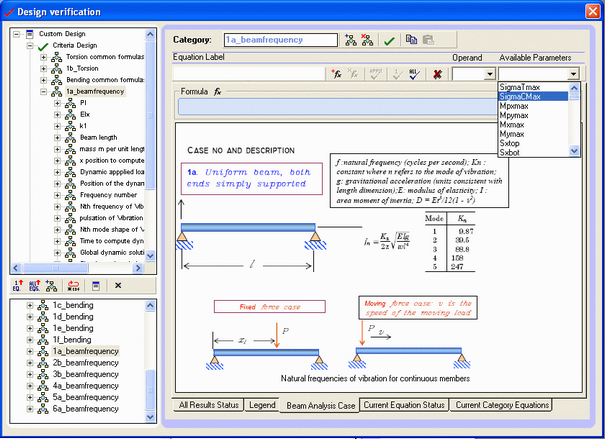
We also add new parameters by setting the new parameter in the equation left part, the operator must be set to = and in the equation right part, input the value of the new parameter ( ex. Xnew = 0.4). After setting the new parameter, you can use it in a new criterion (or equation) immediately if you want (ex.
![]() ).
).
This equation test, in CustomDesign is written as: vmax <= xnew*lbridge/360
CustomDesign check the equation test and gives us the answer “success” if the test is true and “failure” if it’s false.
You can not overwrite the Primitives parameters, like the moment of inertia Ixc, the torsion constant J, the warping torsion constant cw and others listed initially in the list of available parameters.
In primitives parameters, we can include also the section dimensions by there labels ( l1, l2, ..) as viewed in ShapeDesigner. The beam length is also a primitive parameter.
User can use the primitive parameters directly without setting.
To set the value x to the variable q1, the formula is: q1=x
To verify if two variables q1 and q2 are equals, the formula is: q1=? q2
To verify if q1 is greater or equal to q2, the formula is: q1>=q2
To verify if q1 is greater than q2, the formula is: q1>q2
To verify if q1 is less or equal to q2, the formula is: q1<=q2
To verify if q1 is less than q2, the formula is: q1<q2